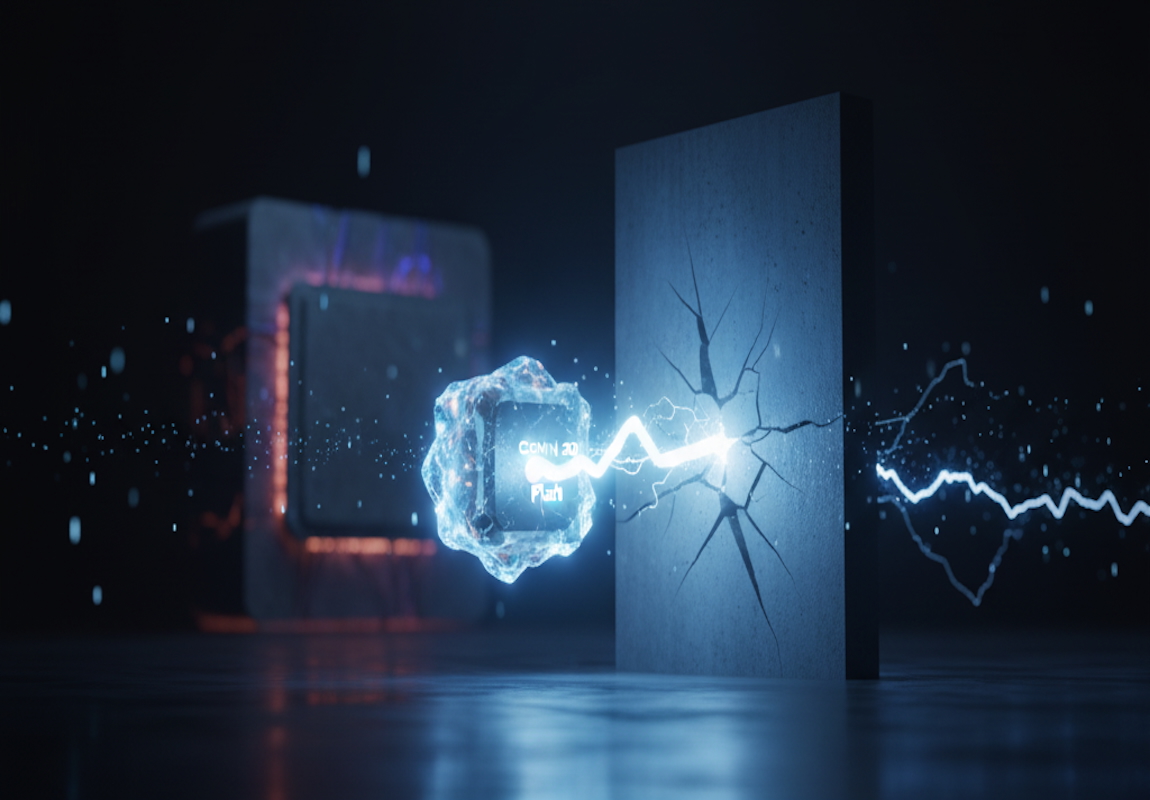Learn the most common errors when training language models and how to avoid them. A practical guide on data quality, bias, fine-tuning, and LLM best practices.


Discover Gemini Robotics-ER 1.5, Google’s robotics AI model with spatial reasoning, agentic behavior, and API access via Google AI Studio robotics.

SEO Content Writer

Robots are only useful when they can see, think, and act. Gemini Robotics-ER 1.5 is Google's newest model built exactly for that. It brings embodied reasoning AI to real robots, so they can understand a scene, plan a task, and execute steps safely.
You can try it today through the Gemini API for robots or the Google AI Studio robotics tools. That means faster prototyping, clearer demos, and fewer custom hacks to get a robot moving with confidence. (See: Developers blog)
In this first half, you'll learn what the model is, how it thinks, and what it can do in the lab and in the real world. Keep scrolling to see where it truly shines.
Gemini Robotics-ER 1.5 sits inside the Google Gemini ecosystem as a robotics-focused AI. Unlike general language or vision models, it is tuned to be the brain for robot control. It takes a plain-English command, looks at camera input, builds a plan, and calls tools or APIs to act.
Think of it like a careful pilot: it reads the map (video), asks "what's the goal?", and then charts the safest route step by step. The goal is robust, high-level reasoning that holds up in messy, real spaces—not just in clean demos. (See: DeepMind blog, Ars Technica)
Inside the broader Google Gemini Robotics model family, ER 1.5 integrates multi-modal inputs, spatial understanding, planning tools, and safety checks. (Docs: Robotics overview)
The model maps a scene fast and with high precision. It can point to exact 2D points, draw boxes, and label objects for robot vision and labeling. Picture a robot in a kitchen: it can spot the dish rack, faucet, dish soap, or rice cooker, and choose a safe path to reach them. (Docs: Robotics overview)
Example: "Place the sponge next to the dish soap." The model identifies the bottle, computes a 2D target point, plans a short path, and places the sponge without knocking over nearby items.
ER 1.5 supports agentic behavior: it breaks a complex command into ordered steps and adapts when the world changes. If a cup falls, it pauses, clears the path, and resumes—without a full reset. (See: Developers blog, The Robot Report)
Not every task needs the same level of "thinking." With a flexible thinking budget, you tune compute per request. Quick checks use a light budget; tricky tasks can use more steps for higher accuracy. (See: Developers blog)
Robots share space with people. ER 1.5 adds improved safety filters to reduce risky moves and keep interactions controlled. Policies and guardrails catch unsafe intents early; simulation checks can stop a plan before motion. (Policy: Responsibly advancing AI & robotics)
A key test for spatial reasoning is the robotics pointing benchmark—the model must point to the correct item after "point to the dish rack." ER 1.5 surpasses 50% accuracy on advanced pointing tasks. (See: DeepMind blog, The Robot Report)
ER 1.5 can emit 2D points and structured labels in real time. That feeds motion and grasp planners without extra glue code and improves hand-eye coordination. (Docs: Robotics overview)
ER 1.5 performs well across embodied tasks, including long-horizon chores that need planning, memory, and recovery. Teams have observed skill transfer across robot types. (See: Developers blog, Ars Technica)
Given a prompt like "Point to dish soap, dish rack, faucet, and rice cooker," the model labels each item and keeps track as a robot arm moves them. This shows tight coupling between perception and AI for robot control. (See: DeepMind blog, Developers blog)
You can test the model without wiring a full stack. Use Google AI Studio robotics to run demos, view labels, and export results.
Tips: steady lighting, fixed camera first, start with few objects, track time and near-misses. (See: Developers blog)
When ready to build, call the Gemini API from your control loop. Send frames plus a goal. Receive labels, 2D points, and plans.
Checklist: normalize intrinsics, timestamp frames, set a flexible thinking budget, layer improved safety filters, and log everything. (See: Ars Technica)
Latency hygiene: resize frames, send deltas, cache static context.
Embodied reasoning AI brings "common sense" to machines: map what they see to what they should do, and adjust mid-task. That means fewer brittle scripts and more robust autonomy. (Policy: Responsibly advancing AI & robotics)
The Gemini family supplies the high-level brain. ER 1.5 adds embodied parsing, better plans, and guardrails. Two standouts: skill transfer and a tunable thinking budget. (See: Developers blog, The Robot Report)
Robots need sight, sense, and restraint. Gemini Robotics-ER 1.5 brings all three in a package you can try today. In minutes, you can label scenes, point to targets, and drive real motion with AI for robot control. In weeks, you can move from demos to pilots that stand up to clutter and change. (See: DeepMind blog)
Use Google AI Studio robotics for quick trials. Wire the Gemini API for robots into your stack for production. Log well, tune the flexible thinking budget, and layer improved safety filters. Do that, and you'll ship robots that feel sharp, careful, and useful—at once.
The path from lab to floor gets shorter when your model plans like a teammate. That's why Gemini Robotics-ER 1.5 is more than a benchmark win—it's a practical way to put embodied reasoning AI to work now.
Use Google AI Studio robotics for rapid tests, or call the Gemini API from your app.
No. Send frames and prompts from most robots or simulators via API. ROS/ROS 2 and edge gateways are common paths. (Docs: Robotics overview)
2D points, labels, and other structured signals that anchor language to actable coordinates. (Docs: Robotics overview)
It tests whether the model can point to the correct item after a simple instruction. ER 1.5 surpasses 50% on advanced pointing tasks. (See: DeepMind blog, The Robot Report)
Adjust the flexible thinking budget. Use low budgets for fast, easy actions and higher budgets for delicate moves or long-horizon tasks. (See: Developers blog)
Improved safety filters reduce risky actions. Pair them with robot limits (speed, torque, exclusion zones) and human-in-the-loop checks. (Policy: Responsibly advancing AI & robotics)
Yes. Stream frames from a digital twin to the API, validate plans, then move to hardware. (Docs: Robotics overview)
Track end-to-end success rate, sub-task success, time-to-first-action, near-misses, safety stops, and human interventions.
No. Think of it as the high-level brain. It labels, reasons, and proposes steps; your motion planner executes trajectories and dynamics.
Cluttered pick-and-place, sorting, resets, and multi-step chores where agentic behavior in robots and precise 2D points pay off.
It's tuned for robots: fuses vision, language, and planning; supports robot vision and labeling; provides safety-aware outputs; and integrates with robot stacks. (See: DeepMind blog)
A kitchen demo with 3–5 objects: label, point, pick, place. Add clutter, then add motion. Log everything. Scale to bin-picking or cleaning once metrics are stable.

Learn the most common errors when training language models and how to avoid them. A practical guide on data quality, bias, fine-tuning, and LLM best practices.

Discover how Gemini 3.0 Flash delivers near-Pro intelligence at a fraction of the cost, beating benchmarks like ARC-AGI and transforming fast, cheap AI models.

At NexGen, we specialize in AI infrastructure, from LLM deployment to hardware optimization. Our expert team helps businesses integrate cutting-edge GPU clusters, inference servers, and AI models to maximize performance and efficiency. Whether on-premise or in the cloud, we provide tailored AI solutions that scale with your business.
info@nexgen-compute.comCopyright © NexGen Compute | 2025